前言
作为搞机发烧友之一 && 实习时长 3 月半的渗透实习生,最近自己倒腾了一下备用手机,在里面放置了 SSH 程序并通过 Magisk 挂载运行,同时又放置了一个 Kali 系统用于 chroot 挂载使用,在自己需要时能够随时操作,便自写了一些脚本方便该系统的挂载与卸载,这样无时无刻手机将成为个人的移动渗透工具。

在不满足自己只能在本地以及局域网环境使用情况下,遂想到将 SSH 服务穿透出去通过终端命令控制对其进行操作。这样在公司即可直接 SSH 控制放置在学校的手机进行相关渗透操作(日常简单渗透或测试时懒得开虚拟机 -_-!)。
传统的通过软件控制的 FRPC 可能会遭到 MIUI 系统的无情 Kill (即使已设置自启动并设置电源管理选项)以及需要设备开机时便能够运行,还能够自检配置文件进行重载,于是自写了一个通过 Magisk 挂载守护运行的 FRPC 模块。
如何食用
该模块已上传至 Github 并开源,项目链接:
模块支持 arm64、arm、amd64、x86 架构的设备。
在 Magisk 中安装模块后,前往 Android/frpc 目录下配置 frpc.ini 文件,然后重启设备即可在您终端设备上守护运行 FRPC 程序。
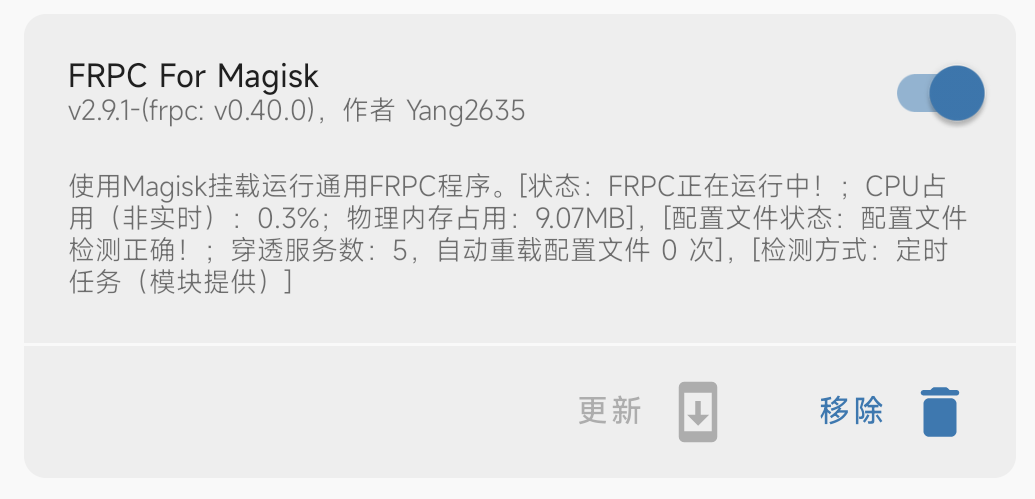
源码构建 ZIP
正常情况直接下载 release 处的 zip 包在 Magisk 中安装即可,若您的 Magisk 版本高于 24.0,后续更新直接在 Magisk 中即可。
为保证模块不被破坏,模块安装时校验模块内部相关文件 sha256 信息,传统的直接打 ZIP 包方式已不可行。下面自己写了个脚本用于对项目源码 ZIP 包的构建,给其它二次构建着方便自主构建食用。
对模块若有更多想法或补充的欢迎 Github 提 issue 或文下留言补充。
将如下代码保存至脚本文件中,脚本文件放置于与模块文件夹的同目录下,勿放置在模块文件夹目录下。
然后根据帮助信息构建 zip 包即可。
脚本代码如下:
#!/bin/bash
######################## Script Info #########################
#
# author:Yang2635
# blog:https://www.isisy.com
# github: https://github.com/Yang2635
# module name: Magisk-FRPC
#
############## 脚本限 Magisk-FRPC 模块测试使用!###############
Green_font_prefix="\033[32m" && Red_font_prefix="\033[31m" && Font_color_suffix="\033[0m"
SHELL_DIR=$(dirname $(readlink -f "$0"))
# Check sha256sum\zip\unzip binary
# Use the user's default PATH environment
sha256sum_bin=$(which sha256sum 2>/dev/null)
zip_bin=$(which zip 2>/dev/null)
unzip_bin=$(which unzip 2>/dev/null)
[[ -z "$sha256sum_bin" ]] && echo -e "${Red_font_prefix}The sha256sum binary file was not found !${Font_color_suffix}\n" >&2 && exit 1
[[ -z "$zip_bin" ]] && echo -e "${Red_font_prefix}The zip binary file was not found !${Font_color_suffix}\n" >&2 && exit 1
[[ -z "$unzip_bin" ]] && echo -e "${Red_font_prefix}The unzip binary file was not found !${Font_color_suffix}\n" >&2
# Check file sha256sum
Check_File_sha256(){
dir_path=$(realpath $1)
echo -e "\nThe file sha256 information is as follows:\n"
[[ ! $(ls -A $dir_path 2>/dev/null) ]] && echo -e "${Red_font_prefix}Folder ${dir_path} is empty !${Font_color_suffix}\n" >&2 && exit 1
find $(realpath $dir_path) -type f -exec $sha256sum_bin {} \;
}
# Clear sha256sum file
Clear_sha256sum_file(){
echo -e "\nStart clearing sha256sum files:"
find $1 -type f -name "*.sha256sum" -exec rm {} \;
if [[ $? -eq 0 ]]; then
echo -e "${Green_font_prefix}The sha256sum file was cleaned successfully ! ${Font_color_suffix}\n"
else
echo -e "${Red_font_prefix}Failed to clean sha256sum file ! ${Font_color_suffix}\n" >&2
exit 1
fi
}
# Calculate sha256sum
Calc_file_sha256sum(){
echo -e "\nStart calculating sha256:"
[[ ! -d $1 ]] && echo -e "${Red_font_prefix}The parameter specified is not a directory !${Font_color_suffix}\n" >&2 && exit 1
[[ ! $(ls -A $1 2>/dev/null) ]] && echo -e "${Red_font_prefix}Folder $1 is empty !${Font_color_suffix}\n" >&2 && exit 1
if [[ -f "${SHELL_DIR}/$(basename $1).zip" ]];then
echo -e "${Red_font_prefix}There are old compressed files, please delete the files first ! \nFile Path: ${SHELL_DIR}/$(basename ${1}).zip ${Font_color_suffix}\n" >&2
exit 1
fi
find $1 -path $1/.git -prune -o -type f -exec $sha256sum_bin {} \; | sort > ./sha256sum_result.lst
if [[ $? -eq 0 ]]; then
echo -e "${Green_font_prefix}sha256 calculation succeeded !${Font_color_suffix}\n"
else
echo -e "${Red_font_prefix}sha256 calculation failed !${Font_color_suffix}\n" >&2
[[ -f ./sha256sum_result.lst ]] && rm -f ./sha256sum_result.lst
exit 1
fi
}
# Start compressed file
Start_Comp(){
echo -e "\nStart compressing files:"
if [[ ! -d $1 ]];then
echo -e "${Red_font_prefix}The parameter specified is not a directory !${Font_color_suffix}\n" >&2
Clear_sha256sum_file ${1%/*}
exit 1
fi
cd $1
# Hidden files or directories are not compressed. e.g. .git
$zip_bin -rq $(basename $1).zip ./* 2>/dev/null
if [[ $? -eq 0 ]]; then
echo -e "${Green_font_prefix}The zip file is generated successfully ! ${Font_color_suffix}"
else
echo -e "${Red_font_prefix}The zip file is generated failed ! ${Font_color_suffix}" >&2
[[ -f "$(basename $1).zip" ]] && rm -f "$(basename $1).zip"
Clear_sha256sum_file $1
exit 1
fi
mv -f $(basename $1).zip ${SHELL_DIR}
if [[ $? -eq 0 ]];then
echo -e "${Green_font_prefix}The compressed file path is ${SHELL_DIR}/$(basename ${1}).zip${Font_color_suffix}"
fi
}
# Generate file
Generate_file(){
dir_path=$(realpath $1)
Calc_file_sha256sum $dir_path
echo -e "\nStart writing sha256sum file:"
while read line
do
sha256_sum=$(echo "$line" | awk '{print $1}')
file_name=$(echo "$line" | awk '{print $2}')
echo "$sha256_sum" > ${file_name}.sha256sum
if [[ $? -eq 0 ]]; then
echo -e "${Green_font_prefix}sha256:$sha256_sum write file: ${file_name}.sha256sum success !${Font_color_suffix}"
else
echo -e "${Red_font_prefix}sha256:$sha256_sum write file: ${file_name}.sha256sum failed !${Font_color_suffix}" >&2
Clear_sha256sum_file $dir_path
exit 1
fi
done < ./sha256sum_result.lst
rm -f ./sha256sum_result.lst
Start_Comp $dir_path
Clear_sha256sum_file $dir_path
}
Help_Info(){
cat<<-EOF
Usage: $0 [-cCgGhH] <file/dir>
-[?|h|H] Give this help list.
-[c|C] <file/dir> Calculate the sha256 value of the file and print it to the terminal.
-[g|G] <dir> Generate verification file and generate compressed file.
EOF
}
if [ ! "$1" ];then
echo -e "\n${Red_font_prefix}The specified parameter is empty! Please see the help below !${Font_color_suffix}" >&2
Help_Info
exit 1
fi
while getopts ":c:C:g:G:hH" opt
do
case $opt in
c|C)
Check_File_sha256 $OPTARG
;;
g|G)
Generate_file $OPTARG
;;
h|H|?)
Help_Info
exit 1
;;
esac
done
拉取项目:
git clone --depth=1 https://ghproxy.com/https://github.com/Yang2635/Magisk-FRPC然后再使用上述脚本帮助来构建 ZIP 文件,测试效果如下:
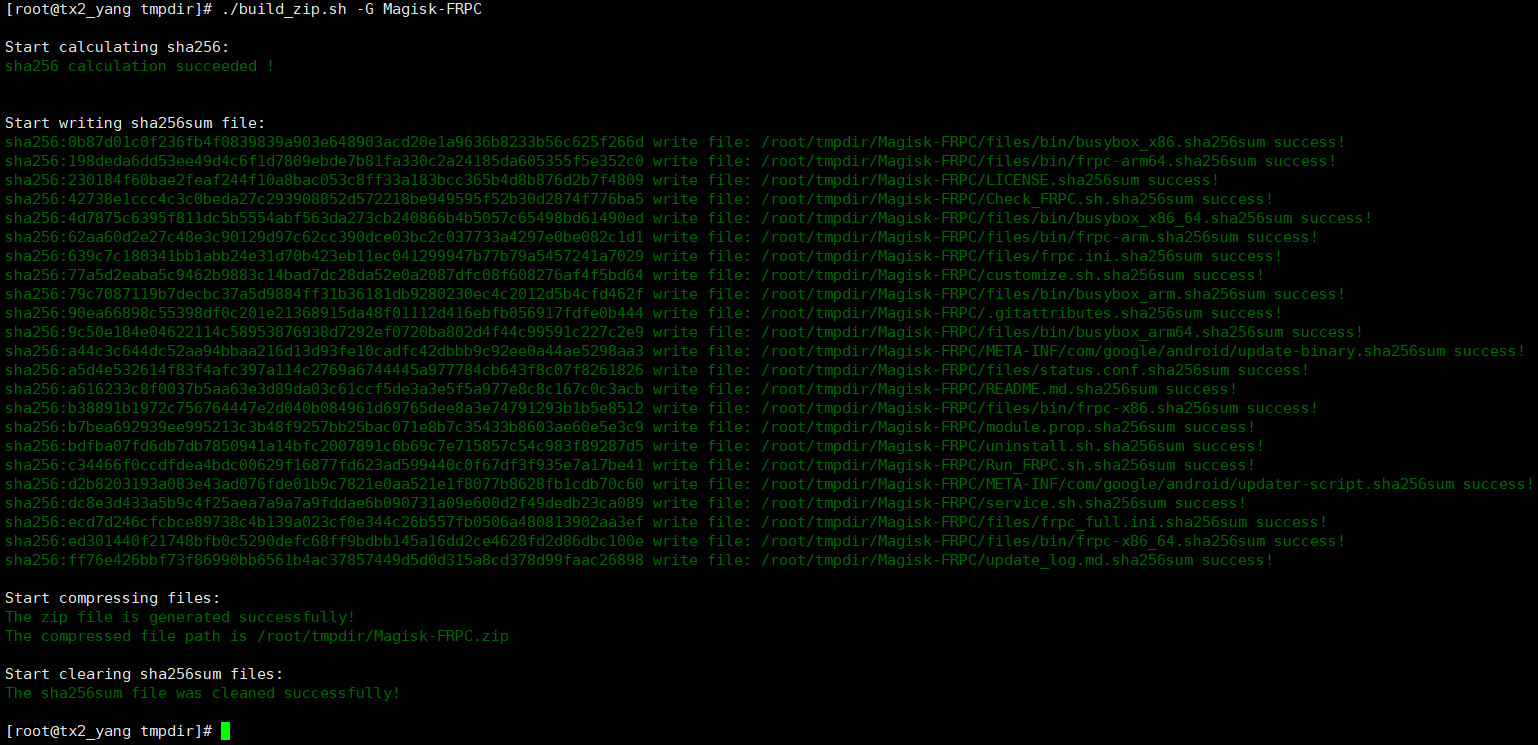

27 条评论
大佬能不能更新一下0.62.0版本OωO
作者你好,我最近才刚刚接触这些,弄了一天了还是没弄好,就是这份教程能再详细一些吗或者出一个视频教程。感谢
模块在magisk里安装了后,前往Android/frpc目录编辑frpc.ini文件,然后重启设备即可运行了呀。还是您是指其他方面问题
1、刚开始安装的时候它显示不是magisk模块,
2、安装快结束时显示“正在校验、释放所需文件!files/bin/frpc-arm64.sha256sum 不存在!Installation failed”,不知道是不是没用脚本构建zip
3、源码构建这,最初我将脚本代码复制到windous自带的记事本上,发现运行不下去,感觉可能是格式不同,又复制在notepad++上,可惜也还是没弄好,卡在了“peng@LAPTOP-SSH4U7RK MINGW64 ~$ ./build.sh -g ~/Magisk-FRPC/Magisk-FRPC
./build.sh: line 144: warning: here-document at line 111 delimited by end-of-file (wanted `EOF')./build.sh: line 145: syntax error: unexpected end of file”。
1、修改了customize.sh文件内代码?
2、模块安装时会对内部文件校验sha256信息,直接打zip包就会报这样的错误
3、看着像121行的EOF那块的问题,把EOF前面的空格删掉试下?另外执行这个脚本的环境不是纯Linux环境下吧,WSL?(这个脚本未在WSL环境下测试过)
没改过文件的代码,下载了zip直接安装它就显示不是模块;eof前面的空格我删了,是按着gpt指示操作的,但是删改了也还是不行;我的是Windows电脑用git bash运行的;
直接在releases处下载的zip文件不应该呀。git bash环境里我也没试过,这个脚本当时在纯linux环境里写的。
大佬,能否修改一份kernelsu版的frpc?OωO
手上暂时无KernelSU的设备,年后我尝试更新Magisk&KernelSU通用的
作者大大又发现一个问题,手机重启以后,如果设置了密码模块是不运行的!必须输入密码进入桌面后才开始运行!但是如果手机没设密码,重启后是直接运行的,有没有办法解决?
这个正常的,重启后第一次必须解下锁,设备需要锁屏密码对分区解密,然后才正常去执行脚本(非模块原因)。解决的话就是不设置锁屏密码,重启后也就自然没有分区解密操作了
安装了模块,但是显示不启动是什么情况,配置文件都是正常的
Magisk模块页怎么显示的
已经研究好了,模块冲突了
试了几个手机都装上了,但是都运行不起来,不知道为什么。magisk都是25以上的。
magisk模块里模块介绍怎么显示的
状态:运行中,配置文件检测正确,穿透服务器数,未定义端口。没找到日志文件,不知道出错在哪里。
必须配置admin_port相关参数吗?
frpc的日志文件你需要手动在Android/frpc/frpc.ini配置文件里配置,配置下 log_file = /sdcard/Android/frpc/logs/frpc.log,admin_port 参数是获取穿透服务数需要配的,不配也不影响运行
能连上了,还是ini的配置文件有错误。再次感谢
配置文件根据FRPC官方配置文件来配置,ini配置文件错误可借助看Magisk模块页的错误说明来排除下
感谢回复。log参数设置了,但在那个位置找不到Log文件。
ヾ(≧∇≦*)ゝ 如果LTE网络,frpc会默认禁用?
不会,只有电量低于20%且设备未在充电会自动停止运行。
你好,站长,你那套dnslog平台,是go那套源码吧,为啥我搭建,总是提前说token错误。。。OωO
你清理一下浏览器该页面的localStorage试一下
six
good